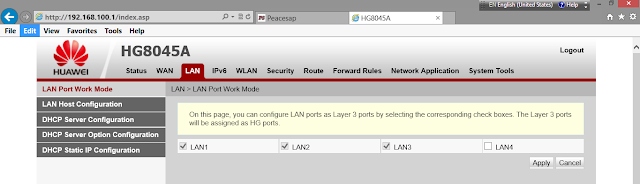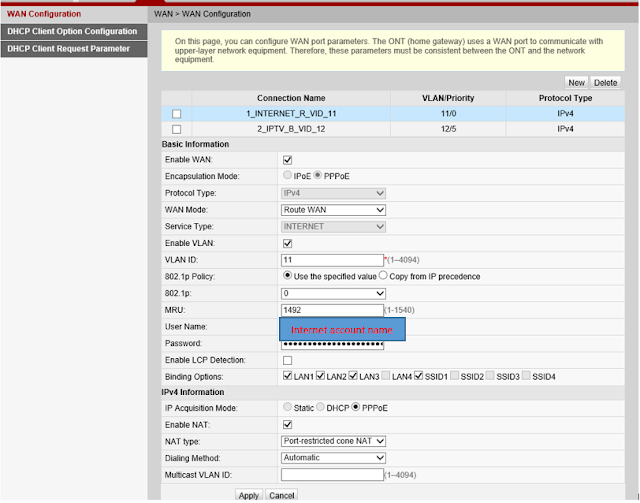Bài viết này nhằm hỗ trợ người dùng MyTV, IPTV qua Huawei HG8045A của nhà mạng VNPT
(This topic will guide you to configure Internet, IPTV and myTV services on router Huawei HG8045A)
Notice: Default password for
root account is admin
1. LAN settings:
a. LAN Port Work Mode:
Select LAN ports named LAN1, LAN2 and LAN3 for working as a local switch. These LAN ports are also used to access to the internet. Unselect LAN port named LAN4. This port will be assigned for IPTV or MyTV.
Select LAN ports named LAN1, LAN2 and LAN3 for working as a local switch. These LAN ports are also used to access to the internet. Unselect LAN port named LAN4. This port will be assigned for IPTV or MyTV.
b.
LAN Host Configuration:
Default LAN IP address is 192.168.100.1. You
should leave this default setting if all your devices use the same IP range.
c. DHCP Server Configuration:
Follow up the settings as shown as in the picture below and click Apply to save your settings
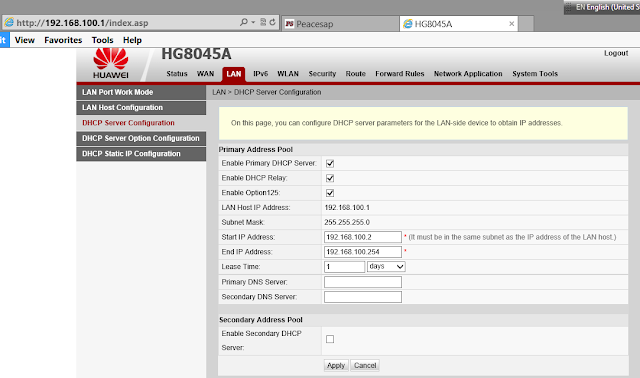
d. DHCP Server Option Configuration and DHCP Static
IP Configuration: Leave default settings.
2. WAN
settings
a. WAN configuration:
- Internet connection: Create a new Connection and choose the following settings.
1) Enable WAN: “selected”.
2) Encapsulation Mode: PPoE.
3) Protocol Type: IPv4.
4) WAN Mode: Route WAN.
5) Service Type: INTERNET.
6) Enable VLAN: “selected”.
7) VLAN
ID, 802.1p Policy, 802.1p, MRU, User Name, Password, IP Acquisition Mode: “Refer your contract with ISP and their
technical information”.
8) Binding
Options: LAN1, LAN2, LAN3 and SSID1, SSID2, SSID3, SSID4. Do not select LAN4 because it will be used
for IPTV/MyTV.
9) Enable
NAT: “Selected”
10) NAT
type: Port-restricted cone NAT.
- IPTV and MyTV connection: Create a new Connection and choose the following settings.
1) Enable
WAN: “selected”.
2) Encapsulation
Mode: IPoE.
3) Protocol
Type: IPv4.
4) WAN
Mode: Bridge WAN.
5) Service
Type: IPTV.
6) Enable
VLAN: “selected”.
7) VLAN
ID, 802.1p Policy, 802.1p: “Refer
your contract with ISP and their technical information”.
8) Binding
Options: Let all checkboxes are empty “unselect any checkbox”.
9) Multicast
VLAN ID: Leave it blank.
Click Apply to save your settings
b. DHCP
Client Option Configuration, DHCP Client Request Parameter: Leave default settings.
3. WAN Information
WAN information can be similar
information shown in the picture below.
Thanks and Good luck!